
You’ll be able to do so without plugging in your Time Machine drive, as long as that old file is part of your local snapshots. To take advantage of those local snapshots, just open the Time Machine interface and try to restore an old file. It’s a safety net designed for portable laptop use. You can also recover previous versions of files from your Mac’s local snapshots if you don’t have your Time Machine drive with you. You can open Time Machine and restore those files, even if you haven’t actually plugged in your drive and performed a Time Machine backup in a while. These local snapshots are stored on your Mac’s startup partition along with all your other files. Your Mac automatically creates them in the background, and the Time Machine icon on your menu bar won’t even say it’s doing anything as it does so.
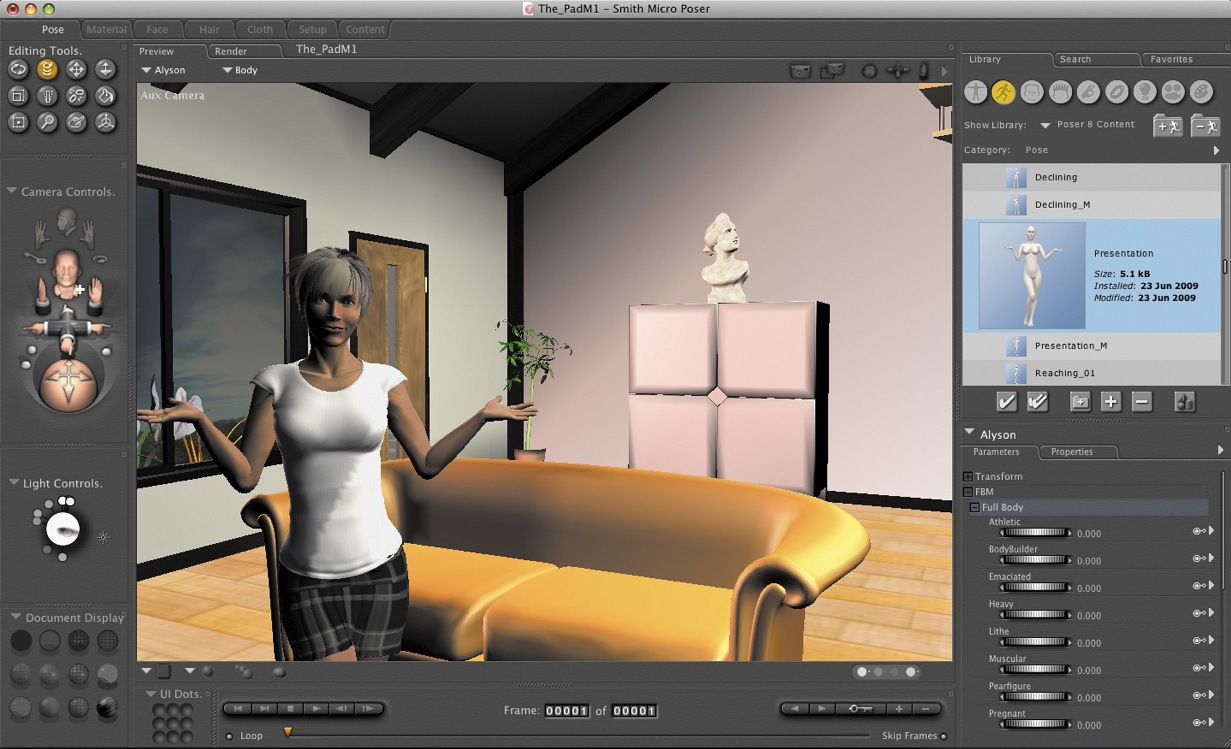
These snapshots are designed to help you recover deleted files or previous versions of files, even if your laptop is away from its Time Machine drive for a while.


 0 kommentar(er)
0 kommentar(er)
